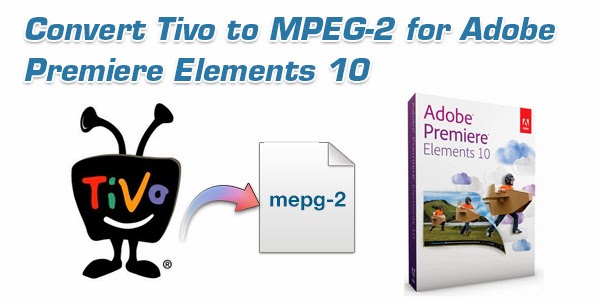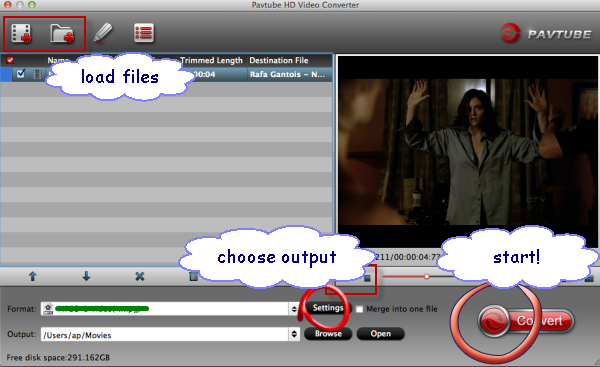Summary: Wondering how you can convert TiVo to H.265 for playback on Windows 10/Mac OS X El Capitan? Stop that and come here to find great ways.
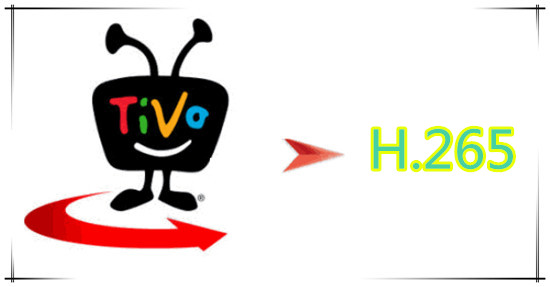
Hot search: H.265 to VLC Player | H.265 to PS4 | H.265 to Premiere Pro
TiVos are great for time-shifting TV shows, but can place-shift them as well! Sometimes you may want to transfer the TiVo recordings to computer, send them to your iPod, iPad, PSP or archive them to DVD, build up your video library. Or you want to convert TiVo to H.265 for playback on Windows 10/Mac OS X El Capitan.
With the smaller size and higher quality, H.265 will surely become the mainstream video codec and format for Apple, or even other mobile device, and Windows. So why not transfer or copy your beloved TiVo recordings to H.265? If you are keen on this idea, keep reading to learn how to.
Don’t bother trying sorts of TiVo hacking methods, there is easier way to go! Pavtube Video Converter (Mac version) can help you achieve your goal smoothly. In fact, this TiVo Converter is an all-in-one video convert app. It can help you quickly and easily convert TiVo to any format like MP4, MKV, AVI, WMV, MOV, MPG, M4V and etc. with least quality loss. Besides TiVo, this video convert program can also help to convert between any popular video and audio formats as you need. You could get wonderful output files and never worry about out of audio/video sync. Plus, with the built-in video editing feature of the program, you can trim, crop, add watermark, add subtitle and more to your video files.
Other Download:
- Pavtube old official address: http://www.pavtube.com/video_converter/
- Amazon Download: http://download.cnet.com/Pavtube-Video-Converter/3000-2194_4-75734821.html
- Cnet Download: http://download.cnet.com/Pavtube-Video-Converter/3000-2194_4-75734821.html
How to convert TiVo to H.265 for playback on Windows 10/Mac OS X El Capitan?
Step 1: Download and install the corresponding program. Press “Options” button. Switch to “TiVo” tab in Option window and enter TiVo Media Access Key.
Tips: How to find your Media Access Key on TiVo? Go to “TiVo Central”> “Messages and Set Up” “Account and System Information”, and your Media Access Key would be there.
Step 2: Click “Add video” button to load TiVo files to the program. You can load several files at once thanks to “Add from folder” button. Or you can drag and drop TiVo files to the main interface directly.
Step 3: Click “Format” bar and select “HD Video>>H.265 HD Video (*.mp4)” as best output format.
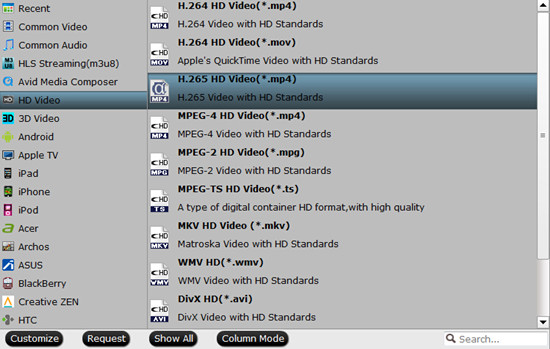
Step 4: Press “Convert” button to convert TiVo to H.265 for playback on Windows 10/Mac OS X El Capitan.
Conclusion: This program is highly efficient because it’s boosted with CPU and GPU (30X faster). And a neat process bar will show the percentage and remaining time. After conversion, you can get the generated files by clicking “Open” button.
Further Reading:
- Review: H.265 Converter for Mac OS X El Capitan
- Edit H.265/HEVC in EDIUS 5/6/7/8
- The Easiest Way to Play H.265/HEVC 4K Recordings on Roku 3
- Encode/Decode Samsung NX1 H.265 Videos to WMM
- H.265 Converter- Encode/Decode H.265 to MKV, MP4, AVI, MOV, WMV, FLV on Mac Yosemite
- Natively Convert TiVo to MP4 for Playing or Storing on Home Media Server
- How to Stream TiVo to NAS for Playback via Xbox?