This post will give you the easiest solution to rip DVD movies to PS4 for playing on HDTV or Home Theatre, especially for users who want to keep their DVD from scratched.
Sony PS4 is released in more and more countries, many fans have got this striking video game console, with it, we can play latest games on HDTV’s big screen and home theatre. If you happen to have a great DVD collection, you can play DVD on PS4 and enjoy a fantastic movie night with your family. But as we know, DVD Discs are easy to break after playing on PS4's drive over and over again.

To get hundreds of DVDs playable with a remote control on PS4, the best choice is make a digital copy of the DVD discs for permanent enjoying. To get it done, Pavtube DVD Ripper is the best tool for you. Overall, this program can help you extract DVD movies to PS4 playable format with fast speed and zero quality loss. The Mac version is Pavtube DVDAid for Mac. Below is guide for you to learn how to convert DVD to PS4 for watching or streaming.
Overall, in addition it is also a good tool for user making DVD enjoyment, and this powerful function is always be overlooked by consumers, it supports many media formats such as MP4, H.264, H.263, DivX, XviD, WMV, MPEG-2, and if you have some DVD movies at hand, you can use this Pavtube DVD Ripper ripping and converting them to store on PlayStation 4 (PS4), then you can take it everywhere for playing.
Tip:
If you also want to enjoy Blu-ray/DVD movies to 3D videos for playback, trying Pavtube Bytecopy (Win/Mac), which can help you to backup your BD/DVD keeping original subtitle streams and multi-track audios.
Step 1: Run Pavtube DVD to PS4 Converter, and load DVD files to it. You can click “DVD ROM” to load movie from DVD drive or “ISO/IFO” DVD ISO file.

Step 2: Select output format for PS4. Click on the drop-down list at the opposite side of “Format”, and then choose “PS3 Video(720P) MPEG-4(*.mp4)” format for streaming DVD rips to PS4.
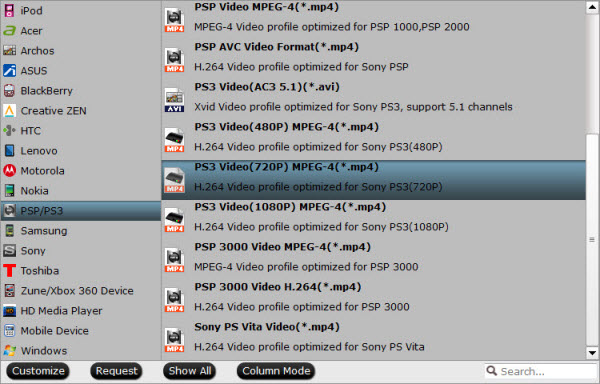
Tip: This PS4 DVD Ripper let users control/customize output file quality. To improve video quality, simply click “Settings” and set video bitrate up.
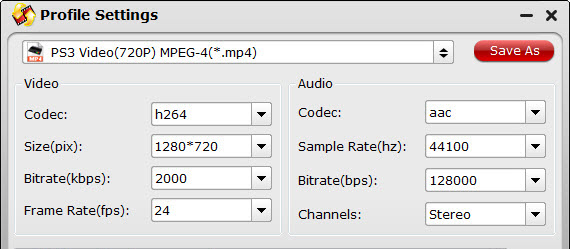
Step 3: Start ripping DVD to mp4 video for PS4 streaming.
Click “Convert” button to rip DVD to PS4, once the ripping task is finished by Pavtube DVD to PS4 Converter, you can click “Open” button at the bottom of the main interface to get the output mp4 file for streaming to PS4.
You can use a PC with PS4 Media Server, TVersity, Windows Media Player 11, Vuse, Nero MediaHome or Mezzmo configured. (Learn how to set up Windows PC as a DLNA Media Server for PS4 streaming.)
More related:
Sony PS4 is released in more and more countries, many fans have got this striking video game console, with it, we can play latest games on HDTV’s big screen and home theatre. If you happen to have a great DVD collection, you can play DVD on PS4 and enjoy a fantastic movie night with your family. But as we know, DVD Discs are easy to break after playing on PS4's drive over and over again.

Overall, in addition it is also a good tool for user making DVD enjoyment, and this powerful function is always be overlooked by consumers, it supports many media formats such as MP4, H.264, H.263, DivX, XviD, WMV, MPEG-2, and if you have some DVD movies at hand, you can use this Pavtube DVD Ripper ripping and converting them to store on PlayStation 4 (PS4), then you can take it everywhere for playing.
Tip:
If you also want to enjoy Blu-ray/DVD movies to 3D videos for playback, trying Pavtube Bytecopy (Win/Mac), which can help you to backup your BD/DVD keeping original subtitle streams and multi-track audios.
Step 1: Run Pavtube DVD to PS4 Converter, and load DVD files to it. You can click “DVD ROM” to load movie from DVD drive or “ISO/IFO” DVD ISO file.

Step 2: Select output format for PS4. Click on the drop-down list at the opposite side of “Format”, and then choose “PS3 Video(720P) MPEG-4(*.mp4)” format for streaming DVD rips to PS4.
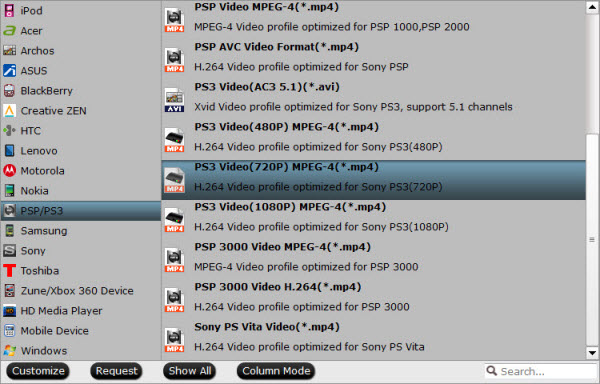
Tip: This PS4 DVD Ripper let users control/customize output file quality. To improve video quality, simply click “Settings” and set video bitrate up.
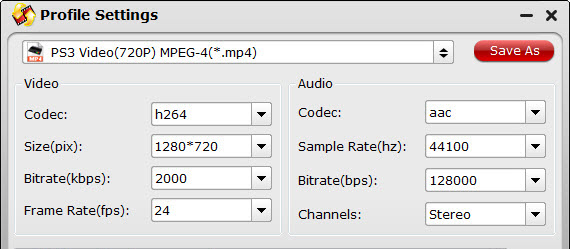
Step 3: Start ripping DVD to mp4 video for PS4 streaming.
Click “Convert” button to rip DVD to PS4, once the ripping task is finished by Pavtube DVD to PS4 Converter, you can click “Open” button at the bottom of the main interface to get the output mp4 file for streaming to PS4.
You can use a PC with PS4 Media Server, TVersity, Windows Media Player 11, Vuse, Nero MediaHome or Mezzmo configured. (Learn how to set up Windows PC as a DLNA Media Server for PS4 streaming.)
More related:
- Copy Region Code 1 and 2 DVD Without Changing DVD Region Codes
- The Best DVD Ripper for Windows 10
- How to Rip DVD to Tesco Hudl 2 for Keeping Kids Quiet on the Trip?
- What is the Fastest Way to Rip DVDs to My PC?
- Play DVD on Windows Media Player With Correct Title
- Watch DVD Movies With forced Subtitle