Description: The best and easiest Windows/Mac solution to play MKV, AVI, VOB, Tivo, WMV, MPG, FLV, F4V, etc. on Amazon Kindle Fire HDX 7-inch.
“Hi, I just ordered a Kindle Fire HDX 7-inch on Amazon; couldn’t be more excited for waiting it delivered LOL! But here is a question: I read that its supported video formats are very limited; can I still watch youtube videos on it?”
Amazon just released a new 7-inch tablet – Kindle Fire HDX 7. The new HDX tablets—the third generation of the Kindle Fire brand—carrying amazing display - 1,280 x 800 at 216 pixels per inch to 1,920 x 1,200 at 323 ppi, matching the Nexus 7's display pixel for pixel and leaving the iPad mini's 1,024 x 768, 163-ppi screen in the dust.

Similar to its ancestor Kindle Fire HD, the new HDX could only support very limited video formats which make playing videos painful; moreover, 16GB is fast becoming too small for storing HD content. So whether we can watch MKV/AVI/VOB/Tivo/WMV/MPG/FLV/F4V on Kindle Fire HDX 7?
The answer is YES!
All you need to do is to convert MKV/AVI/VOB/Tivo/WMV/MPG/FLV/F4V videos to Kindle Fire HDX 7 most compatible format – Xvid MP4.
To accomplish this goal, you are highly suggested to try this Video to Kindle Fire HDX Converter, a professional tool to help you quick convert various video formats to Kindle Fire HDX’s Xvid MP4 format with best video quality and simplest workflow.
FYI: You can reach the Mac version here: Video to Kindle Fire HDX Converter for Mac.
Good News! Pavtube Release a New Site - pavtube.com with Product Migration and Name Change.Tutorial: How to transfer MKV/AVI/VOB/Tivo/WMV/MPG/FLV/F4V to Kindle Fire HDX 7
To thanks for your continued support all along our previous site and the new www.multipelife.com, we are holding a 'New Site Special' with fantastic discounts up to 40% off. You can get 20% off BDMagic, 30% off ByteCopy, 40% off DVDAid and 20% off Video Converter Ultimate on Windows/Mac platform:
https://www.facebook.com/pavtubefans/app_209569249055691
Read more: http://pc-mac-compatibility-issues.blogspot.com/2014/05/pavtube-new-site-release.html
Step 1. Run this Kindle Video Converter Ultimate; add videos.
You can click the top left two icons to choose import individual videos or the entire folder. Drag-and-drop is also supported

Step 2. Choose Kindle Fire HDX MP4.
Click the Format drop-down list, choose “Android>Amazon Kindle Fire HD(*.mp4)” which works well for Kindle Fire HDX 7-inch. Or you can submit “kindle” in search box at the bottom right corner.
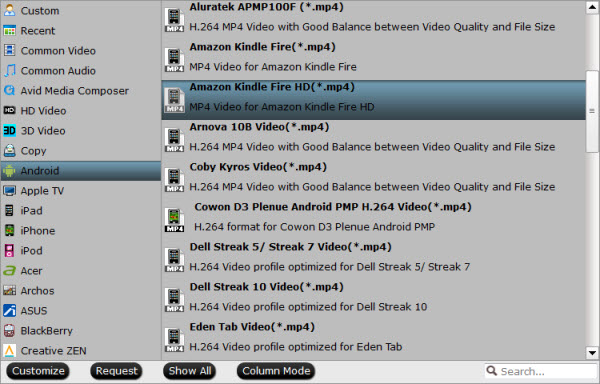
Step 3. Customize video specs (Optional).
Your can click “Settings” to free change video size, bitrate, frame rate and others. If you own a 16GB tablet and do not want to keep videos in large size, you can lower the bitrate settings to get video in proper size.
Step 4. Start Conversion.
Now hit the big red “Convert” to start converting MKV/AVI/VOB/Tivo/WMV/MPG/FLV/F4V to Xvid MP4 for Kindle Fire HDX 7. After conversion, you can click “Open output folder” to quick locate the converted video.
More:
- Convert MTS/M2TS Videos to iTunes for Free on Mac Yosemite/Mavericks
- Work Panasonic HD MTS Files with iPad or Apple TV Well