MOV Player for Windows
Quick Time for Windows(FREE)
Although, unlike the Mac, you won't find QuickTime already installed as part of the OS on your new Windows computer, you can easily locate and download a copy for free.
Get QuickTime for Windows
VideoLan for Windows (FREE)
Like many Open Source offerings, VLC has been developed for multiple operating systems. One of the most popular Video and Audio Players, thanks to its ease of use, small file size and minimum drain on computer, VLC for Windows is a reliable, robust and well supported multimedia player. As with the Mac, this is a solid alternative to QuickTime for Windows Users.
Get VLC for Windows
Play .Mov on Android
Try the built in player: The great thing about Android is that it's an open source app, and as such, a lot of Android Apps seem to be built with compatibility at the forefront of the collective dev. mind. Additionally, the Android operating system is very similar to the Mac and Linux OS. What this means for anyone with an Android device such as a Galaxy phone or tablet, is that it's usually pretty easy to find software which is compatible with file formats for devices running on iOS or Windows. If you just want to play a '.mov' file, before you download anything, just try opening the file with the existing multimedia players. There is a good chance one of them will do it for you out of the box…. But if not:
BSPlayer (FREE)
Despite its unfortunate sounding name, BSPlayer has been well reviewed overall. It supports a large range of formats, including '.mov'. As well as the standard free version there is a version specially built for ARM processors (often the 'Cinderella of Android devices, when it comes to App availability). The free version has less functionality than the paid, and is supported by ads.
BSPlayer Pro (PAID): Offers the same features as the free version without the ads, and with a number of extra features, including hardware-software tweaks such as a customisable audio amplification capable of up to 500% original audio and support for audio headsets, Bluetooth keyboards etc.
Get BSPlayer for Android
Convert MOV Videos to Play on Your Windows/Android
If you don't want to get so much players on your device, there's an alternative option for you: transcoding MOV videos to your device playable formats with a MOV converter. Pavtube Video Converter(read the review)is such a powerful, comprehensive but easy to use converter that deserves your attention. It directly converts MOV videos to your Windows PC and Android devices with original quality.


Pavtube Video Converter for Windows:
- Convert MOV video whthout any quality loss
- Convert MOV videos much faster than other converters in the market
- Convert MOV to most popular video formats, including MP4, WMV, AVI, FLV, etc
- Some Android phones are preset as outputformat
- Additional editor helps you to personalize your MOV videos with ease
Step 1. Click "File" menu on the top tool bar, and select "Add Video/Audio" or "Add from folder" to import .mov source video to the program.

Step 2. Click "Format" bar, you can choose "H.264 Video(*.mp4)" as the output format from the format list.

Step 3. (Optional)Hit "Settings" on the main interface, you will open the "Parameters" window, here, you can set the output video codec, size, frame rate, bit rate, audio codec, bit rate, sample rate and channels to improve output video quality.
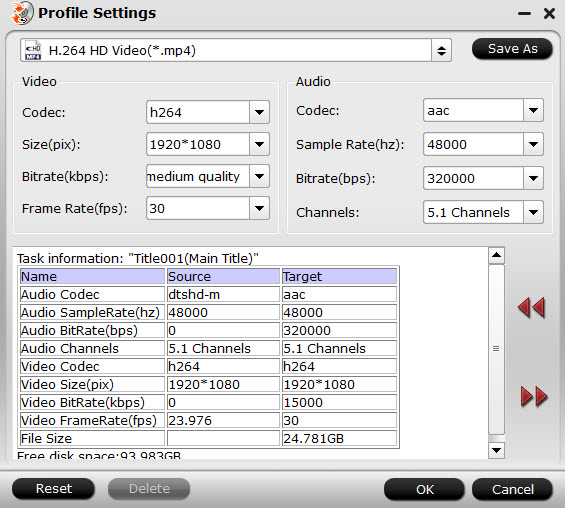
Step 4. Hit right-bottom "Convert" button to start .mov video to H.264 MP4 encoding process.
When the conversion is over, you can smoothly stream .mov videos on your compute or to your Android devices via USB .
Read More:
- How to Play WMV on Android Supported Devices
- Convert Movies or YouTube Videos for a Playback on Note 3 and Tablet
- How to Put Video to Android Phone for Watching
- Play M4V on Android Tablet with M4V Player or M4V Converter
- Converting MKV, AVI, VOB, Tivo, M2TS, WMV, MPG, WebM, MVI, FLV to Android Tablet & Smartphone on Windows