With a top 3D AVCHD Converter, you can easily convert 3D AVCHD MTS files to playable and editable AVI format for Windows or Mac.

Nowadays, more and more people will prefer a 3D camcorder to record vivid 3D images.
It's great to have a 3D camcorder like Sony HDR-TD10/DEV-5, JVC Everio GS-TD1/GY-HMZ1U, Panasonic
HDC-SDT750/AG-3DA1 which will give us unprecedented 3D video enjoyment.
If you have got a 3D camcorder and recorded lots of 3D MTS files, you may want to watch the recorded 3D videos on HD TV, portable devices or just want to import these 3D AVCHD files in Adobe Premiere, Sony Vegas, Pinnacle Stuido for editing. However, the 3D AVCHD MTS footage is not that easy to handle, you will have problem when editing and playing them.
To find a easier way to get 3D AVCHD MTS footage editable and playable, you need to seek help from the best 3D AVCHD Converter to Windows/Mac compatible AVI format.
Here Pavtube Video Converter Ultimate and iMedia Converter for Mac is the ideal conversion tool that not only freely and easily converts 3d MTS files to 3d AVI with perfect quality and fast conversion speed, but also offers several editing functions like cropping video dimension, trimming file length, adjust playing effects, etc. The converted AVI videos are well supported by mobile phones, different portable devices and many editng programs. Batch conversion features supported by the software will definitely make the conversion easier and faster.
Becides 3D AVI format, this 3D AVCHD Converter for Mac has added other 3D profiles in Format menu. (Side-by-Side, Top-Bottom, or Anaglyph 3D in MKV/MP4/MOV/WMV). Now download and install it and follow the steps to start the conversion of 3D MTS to 3D AVI. (Here provides the Mac workflow, if you are a Windows user, the process is as the same)
Step 1: Import the 3D MTS file.
Run Pavtube 3D AVCHD Converter for Mac as the best Mac 3D MTS to 3d AVI Converter. Click "Add Video" icon to load 3d .mts video clips.
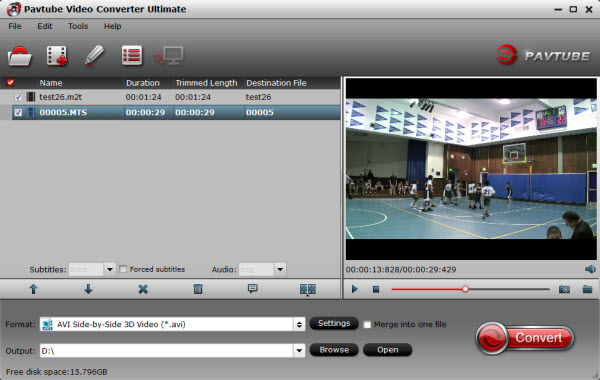
Step 2. Choose 3D AVI as the output format
Choose " AVI Side-by-Side 3D Video" or "AVI Anaglyph 3D Video" or "AVI Top-Bottom 3D Video(*.avi)" as target format from "3D Video" option.
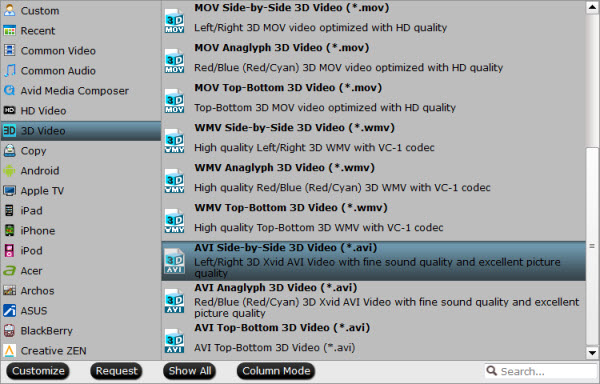
Step 3: Settings (Optional)
You can click "Settings" button and enter "Profile Settings" panel to adjust video and audio settings if necessary. Users are free to reset codec, bit rate, frame rate, sample rate, and audio channels.
Step 4. Click “Convert” button to start transcoding 3D MTS files to 3D AVI fomat.
The Mac 3D MTS to 3D AVI Converter can help you convert recorded 3D mts video files with high video quality, video and audio synchronization are perfectly guaranteed. Just have a try now!
Read more:
View Blu-ray movies (ISO image files) on projector
Rip 2D/3D Blu-ray with 3D effect on Windows 8.1/8
Rip 3D Blu-ray disc to 3D SBS MP4 format

If you have got a 3D camcorder and recorded lots of 3D MTS files, you may want to watch the recorded 3D videos on HD TV, portable devices or just want to import these 3D AVCHD files in Adobe Premiere, Sony Vegas, Pinnacle Stuido for editing. However, the 3D AVCHD MTS footage is not that easy to handle, you will have problem when editing and playing them.
To find a easier way to get 3D AVCHD MTS footage editable and playable, you need to seek help from the best 3D AVCHD Converter to Windows/Mac compatible AVI format.
Here Pavtube Video Converter Ultimate and iMedia Converter for Mac is the ideal conversion tool that not only freely and easily converts 3d MTS files to 3d AVI with perfect quality and fast conversion speed, but also offers several editing functions like cropping video dimension, trimming file length, adjust playing effects, etc. The converted AVI videos are well supported by mobile phones, different portable devices and many editng programs. Batch conversion features supported by the software will definitely make the conversion easier and faster.
Becides 3D AVI format, this 3D AVCHD Converter for Mac has added other 3D profiles in Format menu. (Side-by-Side, Top-Bottom, or Anaglyph 3D in MKV/MP4/MOV/WMV). Now download and install it and follow the steps to start the conversion of 3D MTS to 3D AVI. (Here provides the Mac workflow, if you are a Windows user, the process is as the same)
Step 1: Import the 3D MTS file.
Run Pavtube 3D AVCHD Converter for Mac as the best Mac 3D MTS to 3d AVI Converter. Click "Add Video" icon to load 3d .mts video clips.
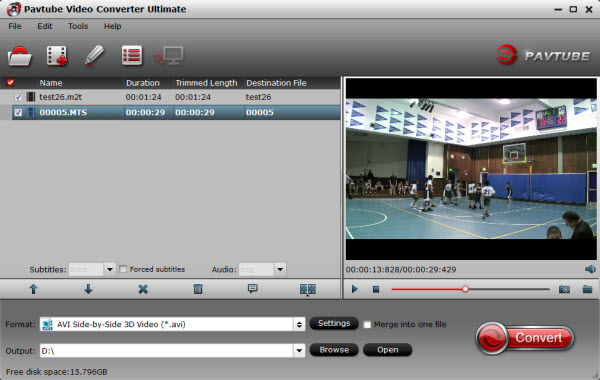
Step 2. Choose 3D AVI as the output format
Choose " AVI Side-by-Side 3D Video" or "AVI Anaglyph 3D Video" or "AVI Top-Bottom 3D Video(*.avi)" as target format from "3D Video" option.
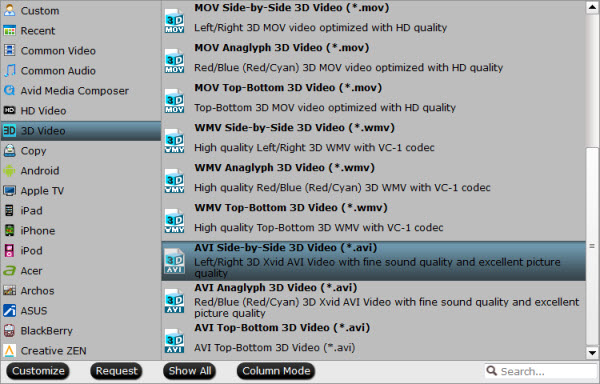
Step 3: Settings (Optional)
You can click "Settings" button and enter "Profile Settings" panel to adjust video and audio settings if necessary. Users are free to reset codec, bit rate, frame rate, sample rate, and audio channels.
Step 4. Click “Convert” button to start transcoding 3D MTS files to 3D AVI fomat.
The Mac 3D MTS to 3D AVI Converter can help you convert recorded 3D mts video files with high video quality, video and audio synchronization are perfectly guaranteed. Just have a try now!
Read more:
View Blu-ray movies (ISO image files) on projector
Rip 2D/3D Blu-ray with 3D effect on Windows 8.1/8
Rip 3D Blu-ray disc to 3D SBS MP4 format